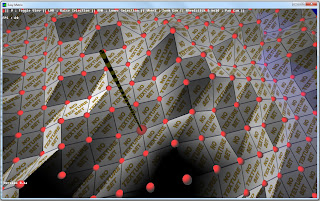Since my last blog update, lots of cool stuff has happened...

- I have now written the texturing routine, which includes a "Texture Paint" function
- After a suggestion via the DarkBasic Forums, I have changed the node indicators from spheres to cubes
- I can now Export a matrix design, and Import it again, complete with textures
- I have implemented "AutoSave" which intelligently saves the design if any changes are made
- I have moved away from an imported 3D object for the selector rod, replacing it with an internally rendered model.
- The user can now toggle the "help panel" on or off
- A few internal routines have been completely rewritten for extra efficiency
- The code is now fully "Remmed Up", more concisely than I ever have in the past
There are a couple of things that I'm still looking at...
- A "Flood Fill" function which covers all the tiles with the selected texture
- A "Node/Tile Drag" function when you drag the selection up/down rather than click to raise/lower
- "Auto Texture by Height" which automatically textures a tile depending on its height (experimental)
- "Lamp Posts" which allows the user to place a number of light sources
So it's getting there. I can throw together a perfectly usable level in about 5 minutes which, if coded without using EasyMatrix would take me the best part of a day (including texturing). That's pretty efficient in my book.
Of course I still need to code for the user-selectable bits such as Matrix dimensions, number of tiles, minimum and maximum node heights etc.., but I have pseudo-routines already in place that just need a graphical front end writing.
Of course I still need to code for the user-selectable bits such as Matrix dimensions, number of tiles, minimum and maximum node heights etc.., but I have pseudo-routines already in place that just need a graphical front end writing.
One thing I will have to look at is the texture pack. The one I'm using is just cobbled up from stock PaintShop Pro textures and colours, and I really am hopeless at graphics. But the idea is that the end user can replace the standard texture pack with one of their own design anyway. Maybe in a later release there will be a couple to choose from. Now if I could only talk someone into throwing some packs together for me..
I just made this level to show the editor in action (it took about 3 minutes), imagine that with a higher resolution (more matrix tiles), better textures, some light sources dotted about etc.. and you get the idea of what I'm trying to ultimately achieve here.
The alpha version used while writing this post can be downloaded FROM HERE.
The alpha version used while writing this post can be downloaded FROM HERE.
My biggest "problem" at the moment is that I've fallen in love with Call of Duty 4 all over again...